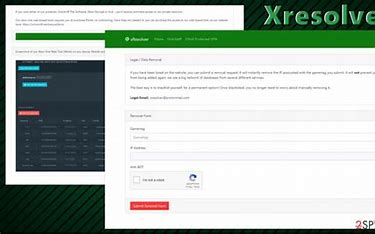What is XResolver
On systems including Xbox, PlayStation, and PC, Xresolver, a web-based programme, shows the IP address, gamertag or username, and location of the rival player beside your own. Other features like IP Logger PSN Username, IP Storage, IP Checker Phone Lookup, and Nmap Port Scan are also included.
XResolver
Xbox Resolver and PlayStation Resolver are also included in XResolver. An IP address can be converted from an Xbox or PlayStation Gamertag and vice versa. Anyone can use it to enter a Gamertag or PSN ID to check whether the website already contains data relating to that account’s IP address.
With millions of usernames in the database and thousands more being added every day, it is the only resolver that works on the market. According to the homepage, there are currently close to 25 million accounts that have been settled.
Additional reading
Protecting your Xbox gamertags or PS ID from hackers is essential since gamertags include valuable information. However, usernames are easily traceable, increasing the risk of being hacked by malicious hackers. By giving them a covering layer that makes them difficult to trace, you can alter Gamertags and usernames into a unique format to avoid that problem.
Consistencies of xResolver
The following are features of xResolver.
- Locate geographical location: You can verify your own and other people’s geo using xResolver’s Premium Geo IP capability.
- Xbox and PlayStation resolver: xResolver Xbox offers a variety of fun features for users of both consoles. To prevent breaches, it enables you to convert your gamertags into secure, one-of-a-kind IP addresses.
- Using an IP logger, discover other people’s IP addresses: If you have an account, you can make a special link and email it to someone else to get their IP address.
- Personal IP address blacklist: You can blacklist your username, IP address, location, and other information in the “Remove Data” section if you want to remove your data from the xResolver database.
How to use xResolver
You can use these instructions to use xResolver PS4.
Step 1: Visit the xResolver homepage.
Step 2: In the left side, select Xbox Resolver or PlayStation Resolver. We select Xbox Resolver here.
Step 3: Type your Xbox Gamertag or an IP address in the Xbox Gamertag to IP Address or IP Address to Xbox Gamertag sections, respectively.
Step 4: Then click Resolve.
Alternatives to xResolver
There are various xResolver options if you don’t utilize xResolver on your PS4 or Xbox.
- Lanc Remastered PCPS: An IP extractor and a free PSN/Xbox resolver are both features of the Lanc Remastered PCPS.
- OctoSniff: The IP sniffer OctoSniff lets you optimize your gaming connection.
- Xbox Booter: It gives Xbox gamers access to the best IP grabber, IP booter, and IP puller.
- Console Sniffer: A universal network investigation and monitoring tool.
PSN Resolver: What Is It?
PSN resolver is basically a PS4 IP extractor and finder. It is also known as an IP resolver, and it is capable of resolving PSN Gamertags and locating the IP addresses of PSN users. The IP address is resolved, and the IP is then translated into the appropriate gamer tag and vice versa.
The PSN resolver also offers the following features.
- Switch the IP off.
- Delete users from party chats
- online or in real time, pull IPs
- easy-to-use visual interface
- GEO location extraction
The PSN resolver is available both online and offline. The earlier method enables you to quickly and easily tackle the issue by extracting data from the database. Even if it’s quicker, the IP is probably not going to be listed. Try the PSN resolver offline if that’s the case. Then you will receive the IP address instantly.
To download and install PSN resolver, make sure your computer satisfies the above prerequisites.
- 4.5.2.Net Framework (Software Framework with Large Library)
- (Installs C++ Libraries to execute PSN Resolver) C++ Redistributable Package 2010
- NPcap (Nmap Packet Capture) (Nmap Packet Capture)
- Win10PCAP (Packet Capture Library) (Packet Capture Library)
- To extract files, use WinRar or 7zip.
- Internet-connected computer with IPv6 protocol disabled (LAN and Wi-Fi will work)
Click here to download PSN Resolver if your computer is ready to do so.
Additional reading
MiniTool Partition Wizard is the best option if you’re seeking for a Windows partition organiser. It gives you the ability to migrate your operating system to an SSD or HD, create, format, extend, move, resize, erase, remove, and recover partitions, as well as run surface tests and file system checks. It can be used as a duplicate file finder, PC optimizer, and USB speed tester.
How to Blacklist Yourself on the Xbox Blacklist Using Xresolver.
You should enter your Gamertag in Xresolver. Your Gamertag will be used to provide your IP address. At any given time, only one Gamertag can be typed into the Xresolver box. You would have to enter each Gamertag one at a time in order to obtain their IP address.
- Take the IP address and use your account to sign into Octosniff.
- You first need to purchase 500 points in order to be able to blacklist your IP address.
- If you haven’t already, log into your Octosniff account now and copy the key/Xresolver blacklist IP link.
- Clicking a button is all it takes to redeem a license and add a key to your account.
- You can now swipe to the right to claim points.
- To finish the process after claiming the points, click to Miscellaneous and then scroll down to the blacklist section.
- Username on the Blacklist: Put in your IP address and press the button.
- Currently, enter your username again on the website.
It would be shown to you as evidence that you were on the blacklist.
How Does Xresolver Work on Xbox?
Xbox’s IP address can be discovered with the use of Xresolver. Just in this case, AI bot engines are employed to scrape the internet for data pertaining to IP addresses.
How Does Xresolver Get IP Addresses?
Gamertags are obtained through Xresolver, and these tags can be used to discover IP addresses. They offer an internal tool for ARP scanning, port scanning, and geolocation tracking.
Conclusion
While playing games on PSN, it’s critical to protect your Xbox gamertag and hide your IP address from hackers and other bad actors.
It is advised against giving your username or gamertag to an unauthorised person. Try to occasionally switch up your Xbox gamertag if at all possible.